

if no working handshare is found for any access point, then all data for it will be discarded (no output file will be created).If you divide the capture file obtained in noisy environments (for example, during Airodump-ng for a long time ), then the script will work like this: Remember that if you split a file obtained using Besside-ng or artificially when merging handshakes, the script will work without problems. To automate the separation of a single file into a handshake, I wrote a script. To prevent this error, the tshark tool must save the -F pcap option to it, which specifies the correct file format. As always it really depends on your particular use case, and what specifically you want to do when you say you want to "split" the capture.Unsupported file format (not a pcap or IVs file). Having said that, 'editcap' is efficient and can cut up files based on timestamps or frame numbers quite nicely. Since the "export specified packets" GUI lets you base it on display filters or markings, there's little you can't do there in terms of carving up a capture file.
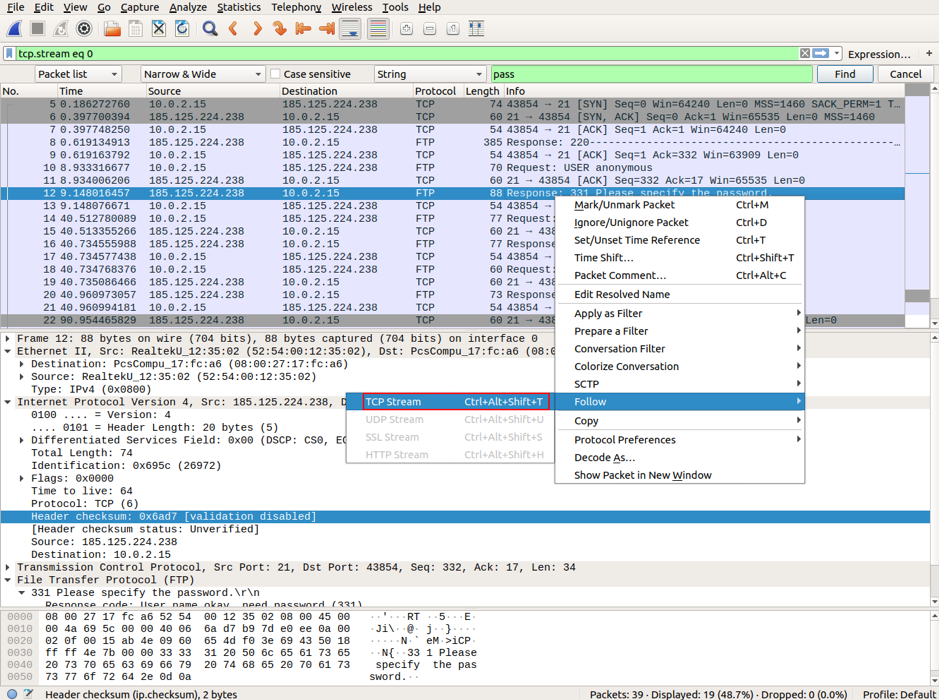
Then I could save "everything else" with a "!" added to the front of that filter if I wanted. Aside from the 'editcap' command line utility, the 'File > Export Specified Packets' GUI in Wireshark is pretty flexible, and gives you some options for saving a capture file containing only part of an existing capture file.įor example, if I wanted to save "half" of the file, I might select the first packet, hit ctrl+m (to mark it), then do the same to the "middle" packet, and export the "first to last marked".Īs another example, I might apply a display filter to show me just one protocol, or just one source/destination IP address, and export "all displayed".


 0 kommentar(er)
0 kommentar(er)
